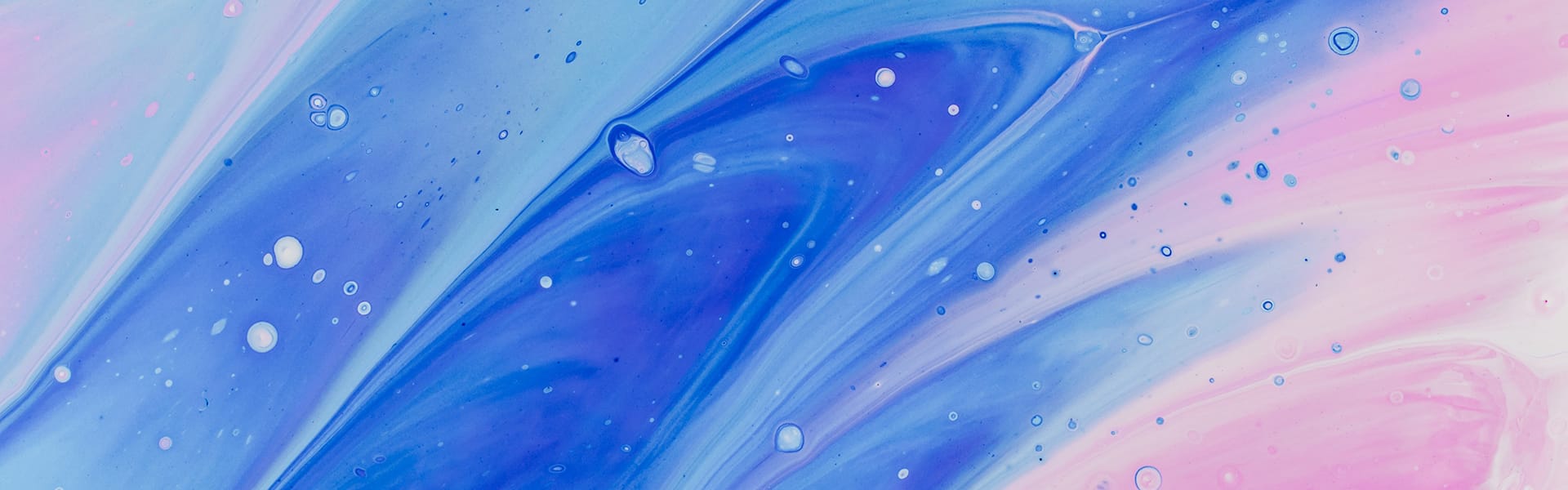Bitcoin Core Tracing
I've started to try to reproduce some of the work of [0xb10c](https://b1...
Last year I decided to dive deep into the bitcoin protocol development and contribute to the Bitcoin Core development. One of the most basic tasks is to be able to build the source code and run the tests. The documentation covers the build process for the major platforms, including build for macOS, which is my case.
Unfortunately, the officially supported way to install dependencies on macOS is through Homebrew. Brew is the most popular package manager for macOS. If unsure, go for it. I don’t use Brew, though, in favor on Macports. Macports offers a more unix-like experience, better control over installed packages, and it does not mess that much with the filesystem permissions.
I considered the possibility of sending a PR, but:
So, it probably does not worth the maintenance burden to get just a handful of people covered. Additionally, other than me, who uses macOS for serious stuff, anyway? Hackers should be using black plastic Linux boxes not these fancy-aluminum state-of-the-art-performance ARM boxes.
In what follows, I assume you have read the official build docs.
Install the required dependencies.
sudo port install autoconf automake libtool pkgconfig libevent python311 boost181
boost181 is the most recent version available in macports by the time of this
writing. The default boost port will install version 1.76 which will compile fine,
but will not enable external
signer
support.
This will install Python 3.11 as a dependency for boost which is fine as we
are going to need it anyway. We ask for it so macports don’t clean it up in
eventual maintenance routines you come to perform later. Set Macports’ Python as
default with:
sudo port select --set python python311
sudo port select --set python3 python311
The key is to correctly set the environment variables (it took me a while to
find them all right):
export CPPFLAGS="$CPPFLAGS -isystem /opt/local/include"
export LIBS="$LIBS -L/opt/local/lib"
For legacy wallet support, we need berkeley-db.
sudo port install db48
export LDFLAGS="$LDFLAGS -L/opt/local/lib/db48"
To build the GUI, we need qt.
sudo port install qt5
Install qrencode to include support for QR codes in the GUI.
sudo port install qrencode
miniupnpc may be used for UPnP port mapping.
sudo port install miniupnpc
libnatpmp may be used for NAT-PMP port mapping. Unfortunately, there is no
port available for it (maybe I should write it...). I finally took some time and contributed a new port to MacPorts.
sudo port install libnatpmp
Install zmq for ZMQ notifications.
sudo port install zmq
If you haven’t yet, clone the Bitcoin Core repository.
git clone https://github.com/bitcoin/bitcoin.git
In the source code folder, don’t forget to configure the package by mentioning
the boost library location.
./autogen.sh
./configure --with-boost=/opt/local/libexec/boost/1.81
If you installed all the optional dependencies I mentioned, you should get
something like this at the end.
Options used to compile and link:
external signer = yes
multiprocess = no
with libs = yes
with wallet = yes
with sqlite = yes
with bdb = yes
with gui / qt = yes
with qr = yes
with zmq = yes
with test = yes
with fuzz binary = yes
with bench = yes
with upnp = yes
with natpmp = yes
use asm = yes
USDT tracing = no
sanitizers =
debug enabled = no
gprof enabled = no
werror = no
LTO = no
Now make it.
Happy hacking.
PS1: post updated to simplify the workflow.
Avenco comes with a built-in contact form.